My wonderful dell desktop that I've had since 2001 is having issues. I think it's the fan & the video card. Luckily I've got a newer laptop that I'm ramping up now. But I'd like to save this system if possible. It's a good computer. My husband has a much newer system which doesn't perform half as well as mine.
Anyway - Does anyone recommend Best Buy's Geek Squad to do a diagnostic? And I've got a ton of crap on my computer. I've got a key thingy that I save current things on. But how do I protect info? Should I delete all cookies and caches? Should I get some cd's and save all my stuff on them and then delete it off my computer? I also log onto my bank accounts online - how do I deal with that? Am I being too paranoid? How do I deal with this?
Anyway - Does anyone recommend Best Buy's Geek Squad to do a diagnostic? And I've got a ton of crap on my computer. I've got a key thingy that I save current things on. But how do I protect info? Should I delete all cookies and caches? Should I get some cd's and save all my stuff on them and then delete it off my computer? I also log onto my bank accounts online - how do I deal with that? Am I being too paranoid? How do I deal with this?







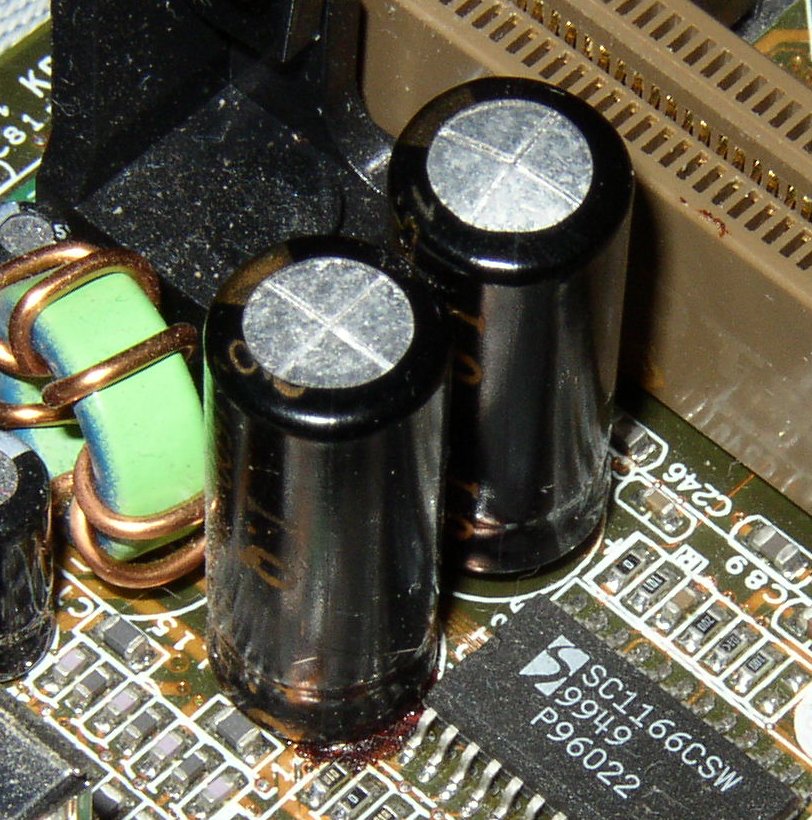
Comment